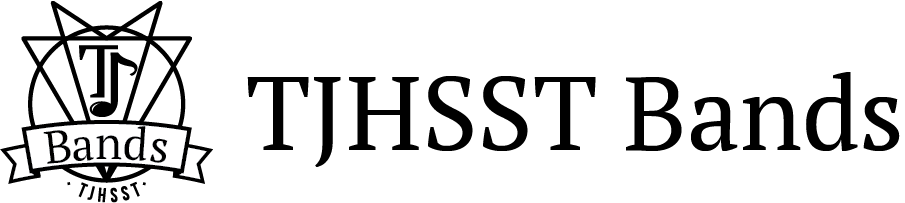Are you looking for how to make a charitable donation instead of a payment? Click here for information about donating to TJ Bands.
How to make payments for band fees
Payments for curricular and ensemble fees, as well as certain uniform items, will be made through My School Bucks. This is the same system families use to pay for school lunches, PE uniforms, field trips and club fees.
New Guide to 2021-22 Band and Ensemble Fees Structure
- From the FCPS homepage, click on the MySchoolBucks link near the top of the page, or go directly to www.myschoolbucks.com.
- Login using your FCPS parent SIS login. If you are new to FCPS, you might need to create an account.
- Click on School Store Payments (picture of chalkboard with School Fees written on it).
- Scroll to the middle of the page.
- Click on View All (small blue button on the right).
- Select the item(s) you wish to pay.
- If you encounter difficulties, please see the MySchoolBucks Help section.
- If your questions are not answered there, please contact the school’s Finance Office.
TJHSST Main Office: 703-750-8300.
We will continue to use CHARMS for communications.
What is CHARMS?
CHARMS is our intranet website for band students, parents and staff only. It is used only for communications, not payments.
Are you receiving email communications from Mr. Ballard and TJ Band Boosters? If not, you or your student should log into CHARMS and check your contact details.
- To log into CHARMS, click here and enter the school code FCPSThomasJeffersonHSBand and your student ID number for the password.
- Please click here to download instructions.